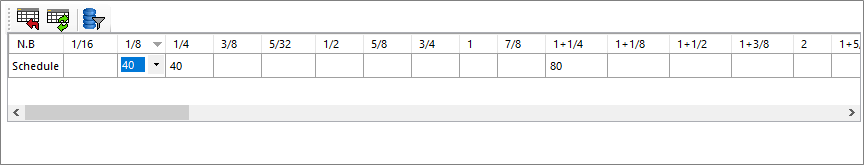Add Spec Filter
 This option adds the Spec Filter
section to your spec. Spec filtering allows you to specify Schedules for
particular bore sizes that will apply to the specification. Only the Schedules
defined in this filter (if applied to the spec) will be available in the spec
sections. This filter can be applied on a Spec wide basis, or applied to
individual spec sections.
This option adds the Spec Filter
section to your spec. Spec filtering allows you to specify Schedules for
particular bore sizes that will apply to the specification. Only the Schedules
defined in this filter (if applied to the spec) will be available in the spec
sections. This filter can be applied on a Spec wide basis, or applied to
individual spec sections.